|
|
Post by §kelito on Jul 14, 2006 11:31:04 GMT -5
Hood added a few new screenies to the website. Check it outHe may be looking for some more from the members. He is very selective on what he wants. Maybe a few big explosive booms or even ownage on that nasty plasma turret. Hopefully we can replace the old pics. Oh, skins are a plus! He'll be by with a better explanation. |
|
Hood
LeaderBoard Top12
Posts: 883
|
Post by Hood on Jul 14, 2006 11:53:34 GMT -5
of course, my favorite is the 'point blank' one..  |
|
|
|
Post by ~RAZR~ on Jul 14, 2006 12:17:39 GMT -5
|
|
§hady
LeaderBoard Top12 [x=dontcarewho]
[x=dontcarewho]
Posts: 713
|
Post by §hady on Jul 14, 2006 15:34:45 GMT -5
|
|
|
|
Post by ©Slingshot on Jul 14, 2006 19:45:59 GMT -5
Hood, did you use flycam or 3rd person for some of those pictures??
There are some really good angles there. Some of the pictures with the map spread out in front of the MC are quite good.
Great work..
|
|
Hood
LeaderBoard Top12
Posts: 883
|
Post by Hood on Jul 15, 2006 12:51:05 GMT -5
Sling - no, no flycam for me. Skelito took some of those pics, and sent them to me ages ago. Master - I could use more good shots, but that one's too tiny. Shady - Sorry, beat ya to it. I took this one last night: i28.photobucket.com/albums/c224/hoodkauai/Skelito/pult_3.jpgEverybody - Feel free to PM me links to photos that are primo. At least 1024x768, anti-aliasing on (if at ALL possible), best quality. Those jaggedy edges make my skin crawl.  I want shots that show off skelito's mod. I've already got pulting, the crows nest, nuke nades, top-of-the-map, and plasma wars. I'll get a shot or two of the turret Monday. Get me shots of cool stuff happening on the other SDTM maps. Prisoner battles, meleeing up close, monkey island treetops, etc. It's easy to take shots when playing solo, that's why it's nice to have more shots with actual shooting taking place in the background. What I could use are more shots from those who have the mod installed, showing the HUGE explosions from a sniper round, etc, to replace the older, smaller ones currently in the gallery. I removed a few older ones that Skelito didn't need anymore, and added 13 more so far, but those likely won't go up for another week or two while I collect a few more 'signature' shots. |
|
|
|
Post by ~RAZR~ on Jul 15, 2006 13:15:26 GMT -5
Hey hood i think it just uploaded wrong becasue its 1280x1024 thats what resolution i get best pics in and my computer runs it very well so ill try to upload it again and see if that one will work... Ok! With AA & AF on all the way and everything turned up in halo. Just got some more screenshots here they are hood hopefully there big enough to work for you..     |
|
§hady
LeaderBoard Top12 [x=dontcarewho]
[x=dontcarewho]
Posts: 713
|
Post by §hady on Jul 15, 2006 13:59:01 GMT -5
|
|
Hood
LeaderBoard Top12
Posts: 883
|
Post by Hood on Jul 15, 2006 22:47:22 GMT -5
Master - don't worry if your pics are LARGER than 1024x768, that's even better. Mine are 1680x1050. I'd just rather not have them smaller than that. If the samples you osted look small, all youhave to do is click on them to see them full size, and I did. Are you sure Anti-Aliasing was on? In the first pic the diagonal edge of the canyon wall was smooth, but the tank in the background was jaggedy (see the treads).
Shady and Master - The pics are nice, but I noticed they have TANKS in them? As much as possible I'd like to feature shots that reflect Skelito's version of the mod. I know some of my shots have more than 6 actors, but the tanks seem to be pushing it a bit... haha
Keep 'em coming though!
|
|
|
|
Post by ~RAZR~ on Jul 16, 2006 0:09:37 GMT -5
Hood from the looks of it my AA is fully on heres a screenie of it.  I can completely take out the tanks if you would like shady and i are going to try get a few pictures tonight so that should work out good we both have super graphics cards and are overclocked and everything. But we shall have pictures for you tomorrow i will be leaving for a week so i might be able to get a few updates on whats going on but not much. |
|
§hady
LeaderBoard Top12 [x=dontcarewho]
[x=dontcarewho]
Posts: 713
|
Post by §hady on Jul 16, 2006 0:26:26 GMT -5
Master - don't worry if your pics are LARGER than 1024x768, that's even better. Mine are 1680x1050. I'd just rather not have them smaller than that. If the samples you osted look small, all youhave to do is click on them to see them full size, and I did. Are you sure Anti-Aliasing was on? In the first pic the diagonal edge of the canyon wall was smooth, but the tank in the background was jaggedy (see the treads). Shady and Master - The pics are nice, but I noticed they have TANKS in them? As much as possible I'd like to feature shots that reflect Skelito's version of the mod. I know some of my shots have more than 6 actors, but the tanks seem to be pushing it a bit... haha Keep 'em coming though! I think the supposed lack of AA is due to the images being saved in Jpeg format........ But yes, I will keep trying to find good pics EDIT: See? 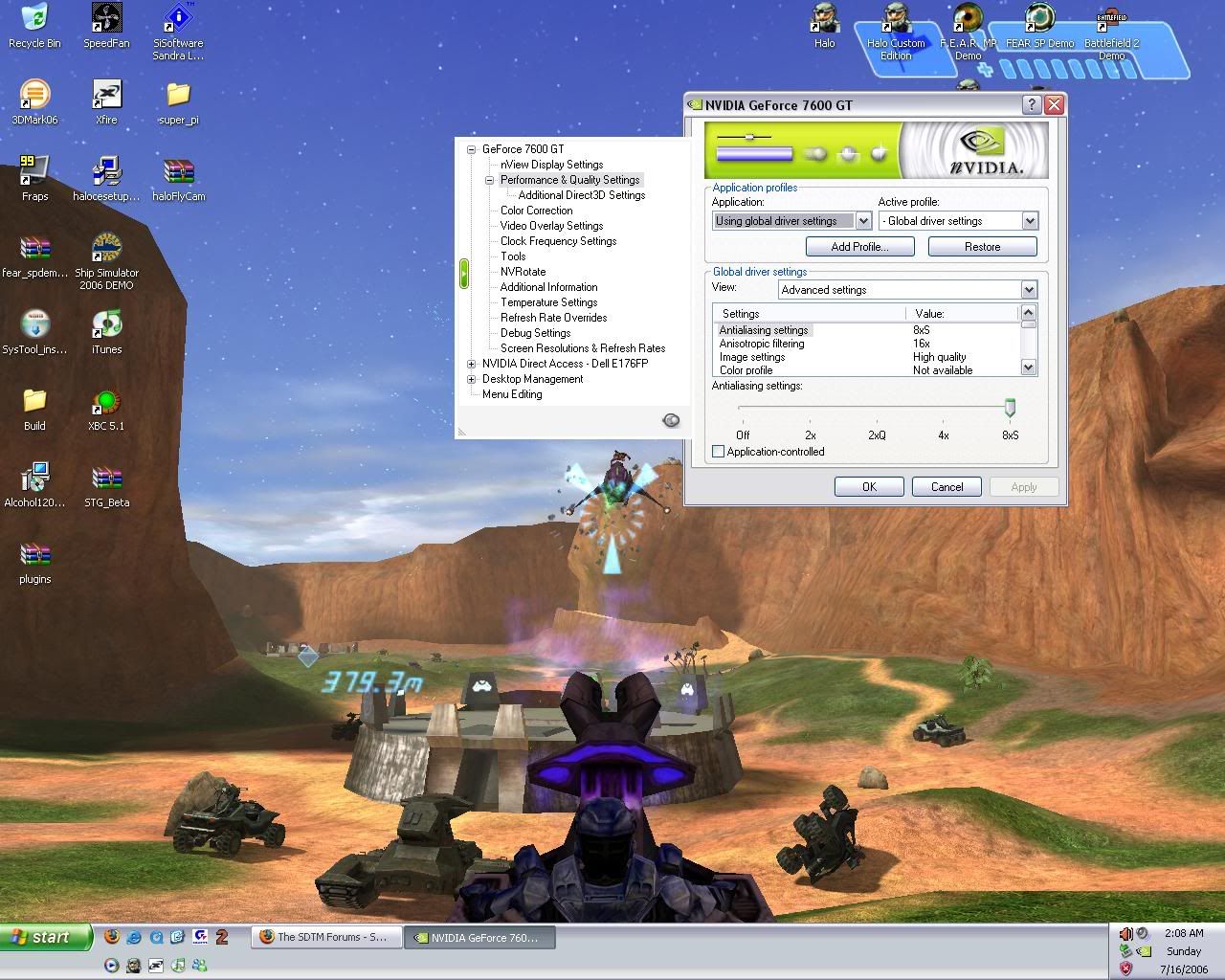 |
|
|
|
Post by ~RAZR~ on Jul 16, 2006 0:38:23 GMT -5
|
|
§hady
LeaderBoard Top12 [x=dontcarewho]
[x=dontcarewho]
Posts: 713
|
Post by §hady on Jul 16, 2006 1:09:00 GMT -5
|
|
Hood
LeaderBoard Top12
Posts: 883
|
Post by Hood on Jul 16, 2006 10:12:09 GMT -5
My favs: Master's first pic, the turret, and the bash. Could you do another bash, but with pistol so can see more? Ah, ok I think I know what's going on with your AA. Halo has it's OWN AA settings, which override those of the graphics card. I forget how you guys do it on the PC but on the mac we just hold down the Option key at startup and see this: 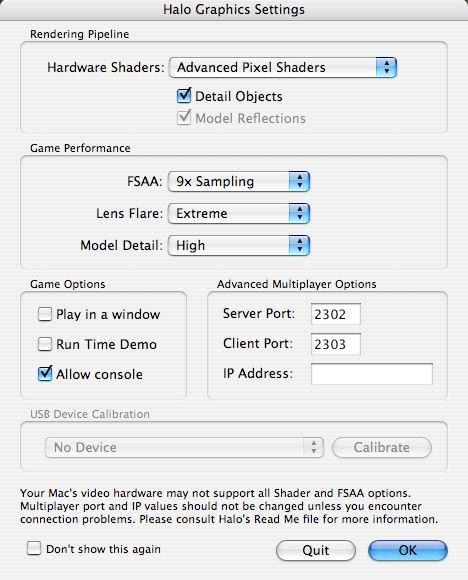 I have other video settings I can adjust from the regular Video portion of halo's game menus, but you should be able to access a panel like this separately. Most high-end game have their own control over how antialiasing is used. If you check Shady's last image: i41.photobucket.com/albums/e277/xxxshadyfan/KICKASSFLAG.jpg, look at the top edge of the mountain over master's head, it's clearly got visible pixelated edges. As for JPEG compession, that blurs items or ads artifacts to repeating patterns, but it doesn't sharpen edges like that. All of the screens I added to skelito's site are jpegs, but they're all smooth. I DO see some jpeg artifacts as well, though. Any chance future shots could stay as PNG's or higher-quality JPEG? You could then just include the link to them here rather than post the image... Maybe another PC user can explain how to get to these lower-level setting in Halo? Who knows, there may be a few more options in there you can max out and enjoy that game even more!  ---------------- Edit: Note what bungie's PC support says: 1.3.2 So whatever I set in my video card’s control panel makes no difference, right?
Actually, it does make a difference – it will slow you down. When playing Halo, you should disable full screen anti-aliasing in your video card’s control panel.
Pixel shaders 2.0 (DirectX 9.0)
In this code path, you are making absolutely no compromises on the visual quality of the game. You are seeing everything as best as possible, as engineered by our team. All the effects are in their most demanding form (as complex of a calculation as necessary to generate the best visual result possible).
1.1.2 How do I force the game to use a different rendering code path?
You force Halo to use a difference rendering code path by adding an argument to its command line. The arguments are –use20, –use14, –use11 and –useff. For example, to force Halo to run in PS2.0 mode, you would launch Halo by typing: “halo.exe –use20”. If you are using the shortcut installed on your desktop, follow these steps to add an argument to your shortcut:
1. Right-click on the shortcut and choose Properties.
2. In the target field, you will see “C:\Program Files\Microsoft Games\Halo\halo.exe” (assuming you’ve installed in the default directory). Add –use20 at the end of it.None of what I read says anything about an additional settings panel, though. |
|
|
|
Post by ~RAZR~ on Jul 16, 2006 13:09:32 GMT -5
Ok so the last question is will you use any of the ones that are up there or do you want me to resave a few that you like in PNG and then upload them again for you?
|
|